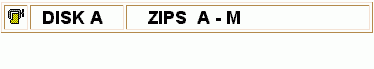ZIP Disk Gem Case Label Maker
( HTML Style )
(This page is for 'edge only')(Click Here for 'Full Body' Label)
| DISK A | ZIPS A - M |
| DISK B | ZIPS N - Z |
| DISK C | EXE A - M |
| DISK D | EXE N - Z |
| DISK E | COMICART 1 - M |
| DISK F | COMICART N - Z |
| This is an "edit, print, cut, fold" label for the edge of the Zip Disk Gem Case. I made this for my own use and have it here for y'all. Since I keep my ZIP disks on edge, I didn't need something for anywhere else in the case. You insert this over the packaged cardbord label that comes with the zip disk. The cardboard keeps it in place! To begin: Save this page to your hard drive, then.. 1. Open this page into your favorite HTML editor and edit the words or "label content". This is already sized properly so all you do is change the wording for your purposes. 2. Print it on your favorite paper. I use different colors according to the type of files. 3. Cut them out so that they look like this:
4. Fold on the bottom edge of the image, (lengthwise in half). 5. Insert into the edge of your ZIP case over the existing 'cardboard' label. Note: For the icons, use your favorite icon extractor, (I use freeware graphics program 'Irfanview32'). Extract the 16x16 icon and 'save as' a .GIF file. Use it 'as is' or do what I did and flip it side ways using your favorite graphics program ...yup you guessed it ...'Irfanview' does that too! If you find this useful ...Smile it's free! :) |
Created by Mermaid_Elizabeth - 23 Sept 99 - mermeliz@yahoo.com