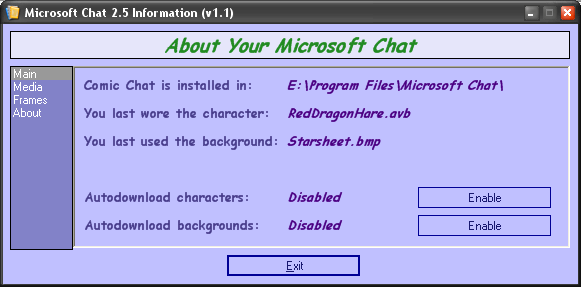Microsoft® Chat
2.5 Information |
About This is my site about a small program I have created for Microsoft 'comic' Chat users. While currently it does similar things as are possible from within Microsoft Chat program itself the benefit is being able to do them from one easy interface without needing to open Microsoft Chat to do so. This program currently does the following things: |
Screenshot [ Plus More ]
|
Requirements - Microsoft Comic Chat 2.5 (Installed) |
Download Download HERE (56 KB) Remember to 'save link as' rather then running from location. |
Errors... Problem:
If the problem still persists please try the following steps: 1) Use explorer (or 'My Computer') to go to your .net framework folder.
(C:\Winnt for 2000 or C:\Windows for XP and 9X) then \Microsoft.NET\Framework\v1.1.4322. |
Links...
Mozilla Firefox: The web your way. |