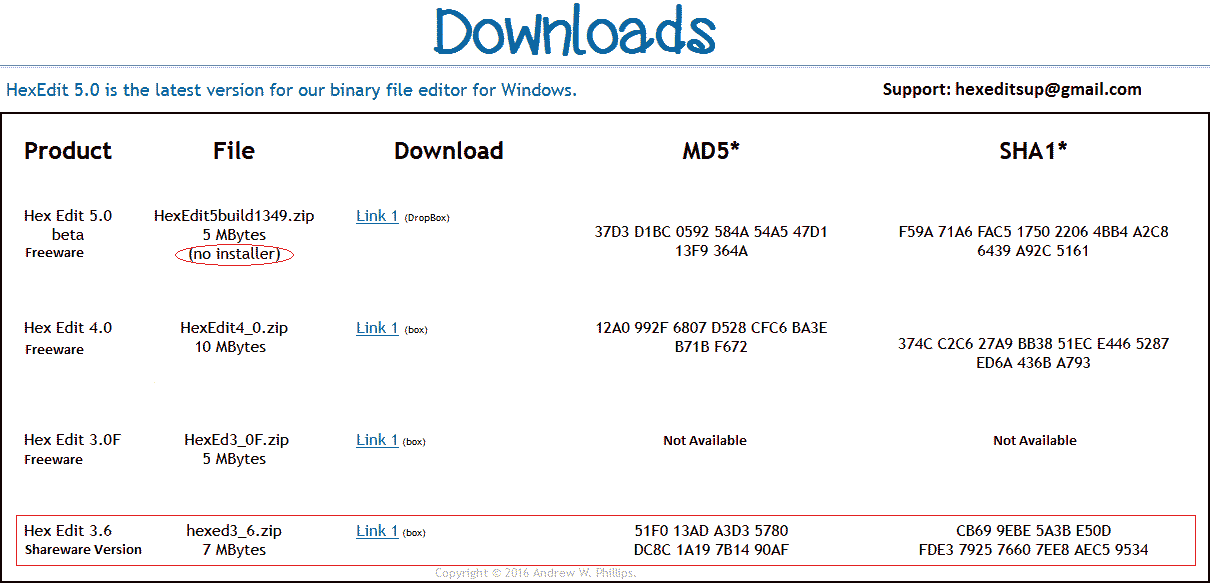How To InstallHexEdit 5-build 1349Since version 5 was still in beta when the author Andrew Phillips quit, it comes with no installer!One can download HexEdit5, unzip the file and use it directly. The problem with that is since it doesn’t have an installer, the registry entries to make it part of Windows right click ‘Open with HexEdit’ isn’t there! A convenience that long-time users of HexEdit will definitely miss! So there is a work-around! If you already have HexEdit4 installed, unzip 'HexEdit5build1349' to its own folder. Then go to the folder and open it and right click and ‘Select all’, then click ‘Copy‘ Now go to the already installed HexEdit 4 folder and open it and 'Paste' all of the HexEdit5 files into the HexEdit 4 folder and let them all get overwritten clicking yes-yes-yes all the way through. Reboot your computer and you’re successfully updated to version 5 with all of the whistles and bells one gets if one used an installer! This works because you are piggy-backing on the already installed HexEdit 4! If you do not already have HexEdit 4 installed, then download and install it first, then reboot, then do the copy and paste routine already mentioned to upgrade to version 5. Mermy has already performed this procedure several months ago on her own machine and has found that it works quite well!
|