AVB2AVB.EXE
Menu > DIET_AVB
| AVB2AVB | Keikoの情報 | Xenoの情報
概要 | 使い方 | ダウンロード | 履歴
※これは v2.1以前の古いAVBファイルに関するものです。
頭と胴体が別パーツのキャラクタ
頭と胴体が別パーツのキャラクタファイルは、コマに一人で表示されるときに顔がアップになります。あと、表情とポーズの組み合わせにバリエーション
を持たせようとしたときには、頭と胴体が1枚のBMPになっているキャラクタファイルよりも容量的に有利です(頭と胴体の組み合わせバリエーションは、感
情情報の追加で増やすことができるから。感情情報は50バイトにも満たない)。MSChat標準のキャラクタのほとんどが、頭と胴体が別パーツのキャラク
タです。RE-MANも同じです。
で、ためしに作ったキャラクタが SHIZUKA であり、その作成を補助するツールが AVB2AVB.EXE です。
※頭と胴体が別パーツのキャラクタのファイルフォーマットについては、Xenoの情報をご覧ください。
AVB2AVB.EXEの概要
このプログラムは、キャラクタエディタを利用して、頭と胴体が別のパーツになっているタイプのAVBファイルを作成するためのものです。ただし、以下のような制限があります。
- これ単体では何もできません。Microsoftのキャラクタエディタが必要です。境界のサイズを指定したキャラクタを作る場合は、BMPファイルを編集するためのグラフィックツールも必要です。
- 16ビットのMS-DOSアプリです。ロングファイル名は使えませんので、長い名前のファイルを処理するときは一時的に半角8文字以下のファイル名に変えてください。
- まったくの無保証です。作成したAVBファイルの正当性については、何も保証されません。このプログラム自体、あるいはプログラムを使用した結果何らかの不具合が生じても、春葵駿二は修正の義務や責任を負わないものとします。自己の責任において使用してください。
- まだバグが残っているかもしれません・・・(^^;
これらの制限を承認できない場合は、このプログラムを使用しないでください。
[な〜んだ、そうなのか。じゃあいいや]
Top
使い方
キャラクタ
ファイル(AVB)の作成ダイアログの項目で、「境界の設定」で境界のサイズが指定できますが、このチェックを外してAVBを作った場合、頭部のマスクA
とマスクBが同じものでいいはずなので、BMPを個別に編集する必要が無く、分割→再構築の処理を一括して行うことができます。
例:Shizuka.avbを作る場合
「境界の設定」無しのキャラクタの作成
まず、頭部AVBファイルを作成します。頭の部分だけのグラフィックでAVBファイルを作ります。感情設定などは、頭部感情に「手を振る」「他人を指差す」「自分を指差す」は不要なこと以外は、エディタで普通にキャラクタを作るときと同じです。このとき、「頭の中心」には、首の位置(胴体との位置合わせの座標)を指定すること。ここでは shizuka.avb とゆう名前にします。
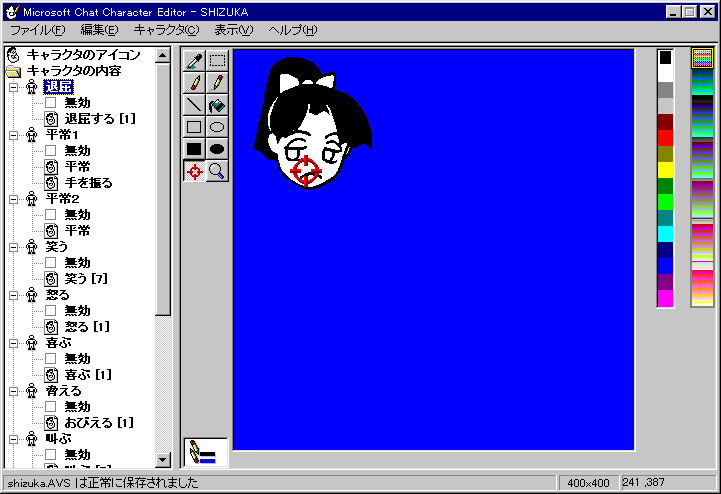
こんな感じです(GIF 21k) ※この例では不要な感情が含まれています
※頭部AVBファイルの名前が、最終的に出来上がるAVBファイルの名前になります。アイコンも頭部AVBファイルのものが使われます。
次に、胴体AVBファイルを作成します。首から下の部分だけのグラフィックでAVBファイルを作ります。感情設定などはエディタで普通にキャラクタを作るときと同じです。これも同じく「頭の中心」には、首の位置(頭部での指定位置に合わせる座標)を指定すること。ここでは sh_body.avb
とゆう名前にします。
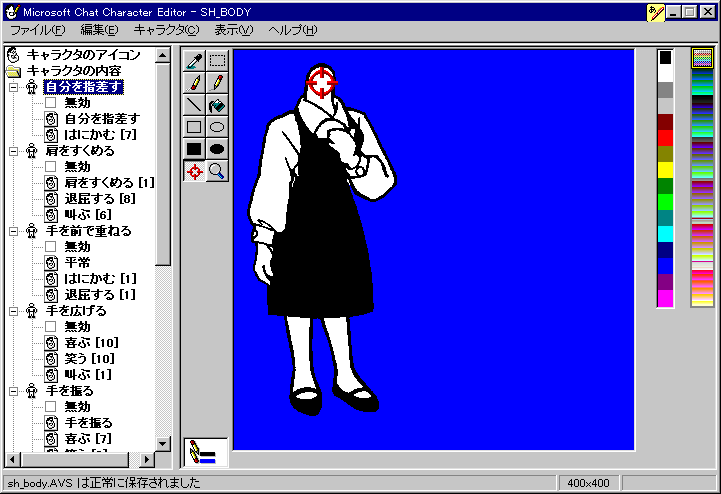
こんな感じです
作業用のフォルダを作って、AVB2AVB.EXEと頭部のAVBファイル、胴体のAVBファイルをコピーします。そして、(DOS窓を開いて)コマンドラインで作業用フォルダに移り、プログラムを実行します。
avb2avb 5 shizuka sh_body
作成するAVBファイルと同名のファイルがすでにあれば、警告が表示されます。上書きしてよければ Y キーを押します。
正常に処理が完了すれば、新しい shizuka.avb ができているはずです。MSChatのCOMICARTフォルダにコピーし、おかしくないかチェックします。
「境界の設定」有りのキャラクタの作成
※頭部、胴体のAVBファイル作成は、「境界の設定」以外は境界の設定無しの場合と同じです。
作業用のフォルダを作って、AVB2AVB.EXEと頭部のAVBファイル、胴体のAVBファイルをコピーします。
そして、(DOS窓を開いて)コマンドラインで作業用フォルダに移り、まず頭部AVBをバラします。
avb2avb 0 shizuka
(0 は数字のゼロです。ファイル名は拡張子無しで指定してください)
正常に処理が完了すると、以下のファイルができているはずです。
|
ファイル
|
内容
|
| SHIZUKA.BMP |
アイコンのBMPファイル |
| SHIZUKA.HED |
情報部分 |
| HDGRP_xx.BMP |
グラフィックのBMPファイル(xxの部分には番号が入ります) |
| HDMSKAxx.BMP |
マスクAのBMPファイル(xxの部分には番号が入ります)HDGRP_xx.BMPと同じもの |
| HDMSKBxx.BMP |
マスクBのBMPファイル(xxの部分には番号が入ります) |
ここで、HDMSKAxx.BMP の顔の内部で黒くない部分を黒で塗りつぶします。カラーキャラの場合は、まずなるべく白以外がすべて黒になるように2値化してから顔の内部の白い部分を塗りつぶせばいいと思います。
次に、胴体のAVBをバラします。
avb2avb 1 sh_body
正常に処理が完了すると、以下のファイルができているはずです。
|
ファイル
|
内容
|
| BODY.HED |
情報部分(ファイル名は必ずBODY.HEDになります) |
| BDGRP_xx.BMP |
グラフィックのBMPファイル(xxの部分には番号が入ります) |
| BDMSK_xx.BMP |
マスクのBMPファイル(xxの部分には番号が入ります) |
必要ならばもとのshizuka.avbのバックアップを保存しておきます。
再結合のためにプログラムを実行します。
avb2avb 2 shizuka
作成するAVBファイルと同名のファイルがすでにあれば、警告が表示されます。上書きしてよければ Y キーを押します。
正常に処理が完了すれば、新しい shizuka.avb ができているはずです。MSChatのCOMICARTフォルダにコピーし、おかしくないかチェックします。
Top
ダウンロード
avb2avb03.zip
※EXEのみ。説明についてはこのページをファイルにセーブするなりしてください。
履歴
1998/03/05 : Ver 0.1
1998/03/09 : Ver 0.2
- 「境界の設定」無しのAVBに限って、分割・再構築をまとめてできる機能を追加(境界の設定があるAVBで実行すると、首のつなぎ部分に隙間ができます)。
- 頭部のパターン数が多いときにAVBファイルが作成できないバグを修正。
1998/04/07 : Ver 0.3
- 頭部を複数の感情で共有してるとき、一部の表情の吹き出し位置がおかしくなる(頭の中心ではなく後頭部から吹き出す)バグを修正。
Top
|
| | |
AVB2AVB.EXE
Info? > DIET_AVB
| AVB2AVB | Keiko Information | Xeno Information
Overview | Usage | Download | History
This is about old AVB files before v2.1!
Characters with separate parts for the head and body:
For character files with separate parts for the head and body, the face will be close-up when displayed alone in the frame. Also, when trying to create variations in the combination of facial expressions and poses, it is more advantageous in terms of capacity than a character file in which the head and torso are a single BMP (variations in the head and torso combinations can be used to store emotional information). Emotional information is less than 50 bytes). Most of the MSChat standard characters have separate parts for the head and body. RE-MAN is the same.
So, the character I made as a trial is SHIZUKA
AVB2AVB.EXE is a tool that assists in its creation.
*For the file format of characters whose head and torso are separate parts, please refer to the Xeno information page.
AVB2AVB.EXE Overview:
This program uses a character editor to create a type of AVB file in which the head and body are separate parts. However, there are the following restrictions.
- It can do nothing by itself. Requires Microsoft's character editor. You also need a graphics tool to edit the BMP file if you want to create characters with bounds sizes.
- It is a 16-bit MS-DOS application. Long file names cannot be used, so when processing files with long names, temporarily change the file name to 8 characters or less.
- There is absolutely no warranty. Nothing is guaranteed about the correctness of the created AVB file. Shunji Haruki does not assume any obligation or responsibility for correcting this program itself, or if any trouble occurs as a result of using the program. Please use it at your own risk.
- There may still be bugs... ^^;
IF YOU DO NOT ACCEPT THESE LIMITATIONS, DO NOT USE THIS PROGRAM.
[Oh, is that so? ok then]
Top
Usage
In the character file (AVB) creation dialog box, you can specify the size of the border in "Boundary settings", but if you uncheck this and create an AVB, mask A and mask B of the head will be the same. It should be fine, so there is no need to edit BMPs individually, and the process of splitting and rebuilding can be done collectively.
Example: When creating Shizuka.avb
Creating a character without "set boundaries":
First, create a head AVB file. Create an AVB file with graphics only for the head.
Emotion settings etc. are the same as when creating a character normally with the editor, except that "waving hands", "pointing at others", and "pointing at yourself" are not required for head emotions. Other than that, it's the same as when creating a character normally in the editor. At this time, specify the position of the neck (coordinates for alignment with the body) in the "center of the head". Here we name it shizuka.avb.
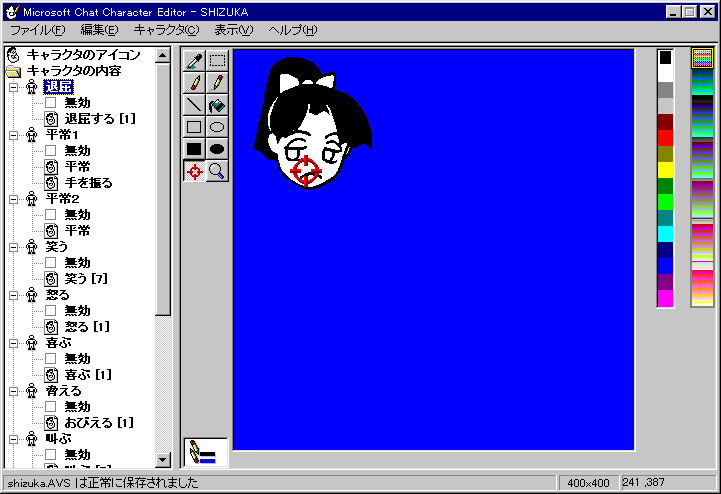
It looks like this! *Emotions are not necessary in this example
* The name of the head AVB file will be the name of the final AVB file. The icon is also used for the head AVB file.
Next, create a torso AVB file. Create an AVB file with graphics only for the part below the neck. Emotion settings etc. are the same as when creating a character normally with the editor. Similarly, specify the position of the neck (coordinates to match the specified position on the head) in the "center of the head". Here we name it sh_body.avb.
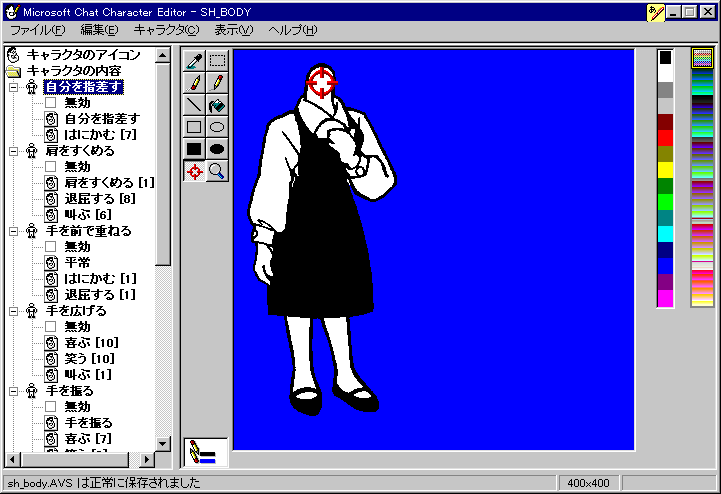
It is like this:
Create a working folder and copy AVB2AVB.EXE, the head AVB file, and the body AVB file into the folder. Then (open a DOS window) and go to the working folder on the command line and run the program.
avb2avb 5 shizuka sh_body
A warning will be displayed if a file with the same name as the AVB file to be created already exists. Press Y to overwrite.
If the process is completed normally, a new shizuka.avb should have been created. Copy it to the COMICART folder of MSChat and check if it's okay.
Creating a character with "Set Boundary"
*Creating AVB files for the head and torso is the same as without boundary settings except for "Boundary settings".
Create a working folder and copy AVB2AVB.EXE, the head AVB file, and the body AVB file.
Then (open a DOS window) move to the working folder on the command line, and first disassemble the head AVB.
avb2avb 0 shizuka
(0 is the number zero. Specify the file name without extension)
When the process is completed normally, the following files should be created.
|
File
|
Content
|
| SHIZUKA.BMP |
BMP file of icons |
| SHIZUKA.HED |
Information part |
| HDGRP_xx.BMP |
Graphic BMP file (where xx is a number) |
| HDMSKAxx.BMP |
BMP file for mask A (where xx is a number) Same as HDGRP_xx.BMP |
| HDMSKBxx.BMP |
BMP file of mask B (where xx is a number) |
Now fill the non-black areas inside the face of HDMSKAxx.BMP with black. In the case of a color character, I think it would be best to first binarize it so that everything except white is black, and then fill in the white part inside the face.
Next, separate the AVB of the torso.
avb2avb 1 sh_body
When the process is completed normally, the following files should be created.
|
File
|
Content
|
| BODY.HED |
終nformation part (file name is always BODY.HED) |
| BDGRP_xx.BMP |
Graphic BMP file (where xx is a number) |
| BDMSK_xx.BMP |
Mask BMP file (where xx is a number) |
Save a backup of the original shizuka.avb if necessary.
Run the program for recombination.
avb2avb 2 shizuka
A warning will be displayed if a file with the same name as the AVB file to be created already exists. Press Y to overwrite.
If the process is completed normally, a new shizuka.avb should have been created. Copy it to the COMICART folder of MSChat and check if it's okay.
Top
Download
avb2avb03.zip
*Download file contains EXE only. Please save this page as a file for instructions.
History
1998/03/05 : Ver 0.1 - It seems to move reluctantly.
1998/03/09 : Ver 0.2 - Added a function that can split and reconstruct at once only for AVB without "Boundary setting" (When executing with AVB with boundary setting, there will be a gap at the joint part of the neck).
- Fixed a bug that AVB file cannot be created when there are many head patterns.
1998/04/07 : Ver 0.3 - Fixed a bug that caused some facial expression balloons to be positioned incorrectly (blow from the back of the head instead of the center) when sharing the head with multiple emotions.
Top
|
|